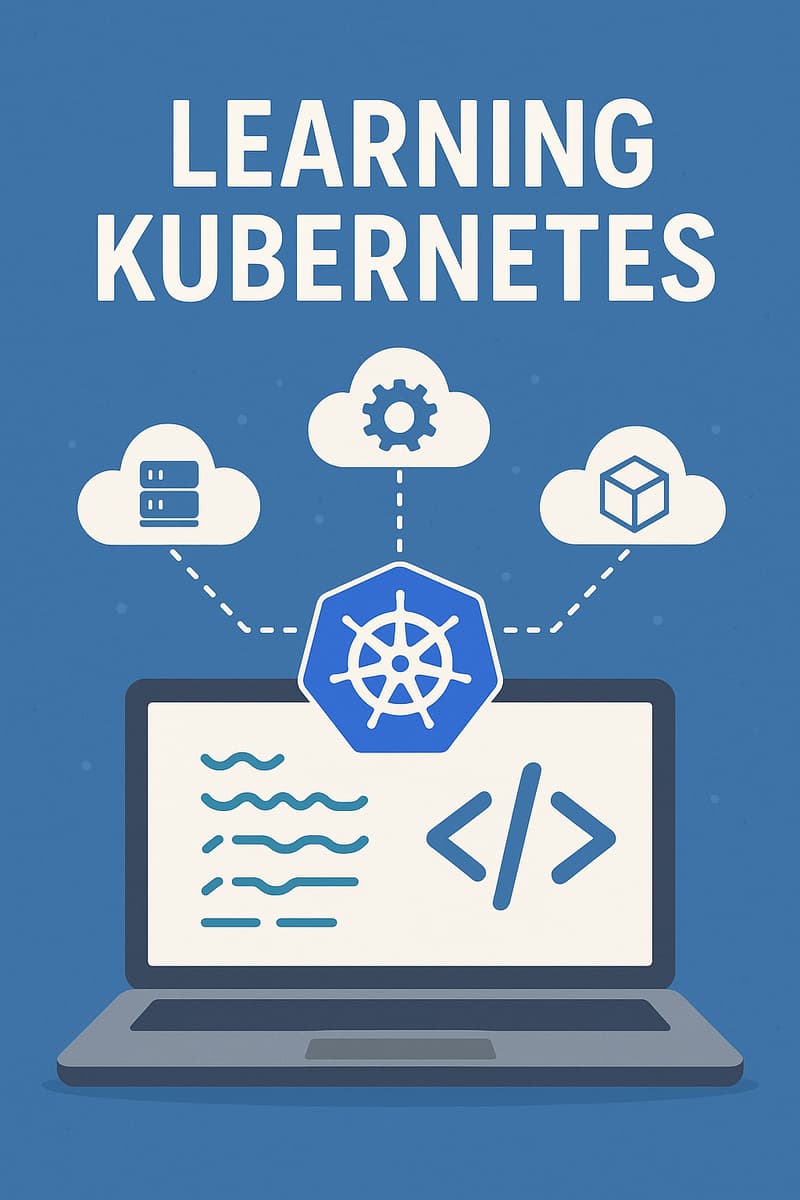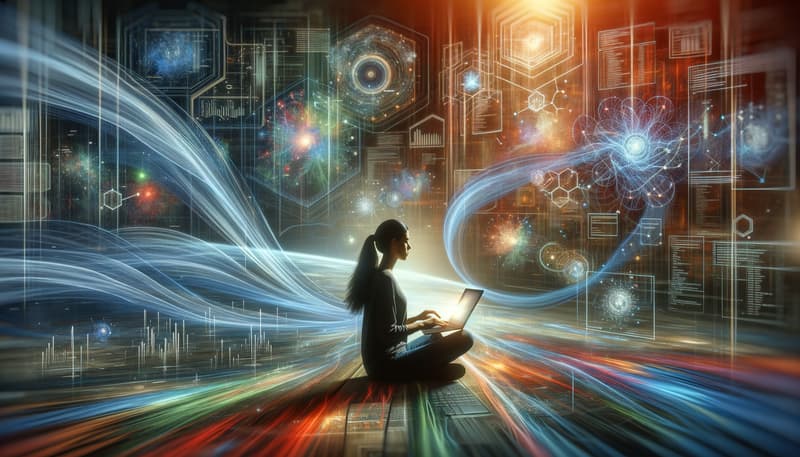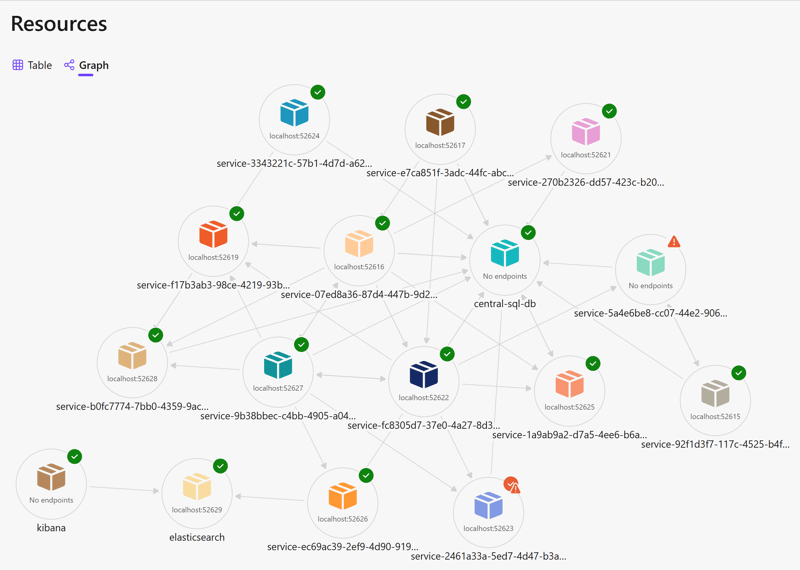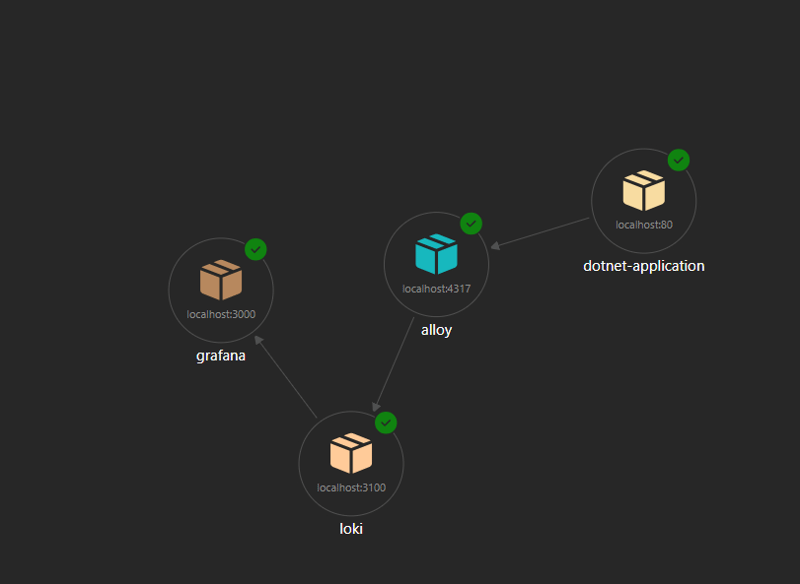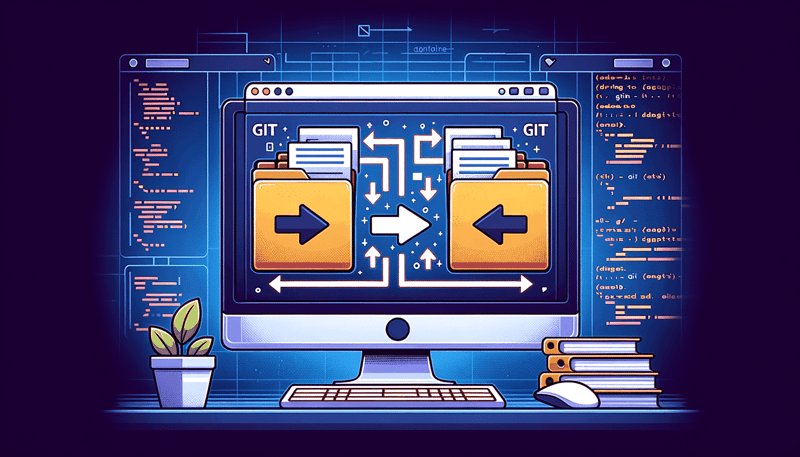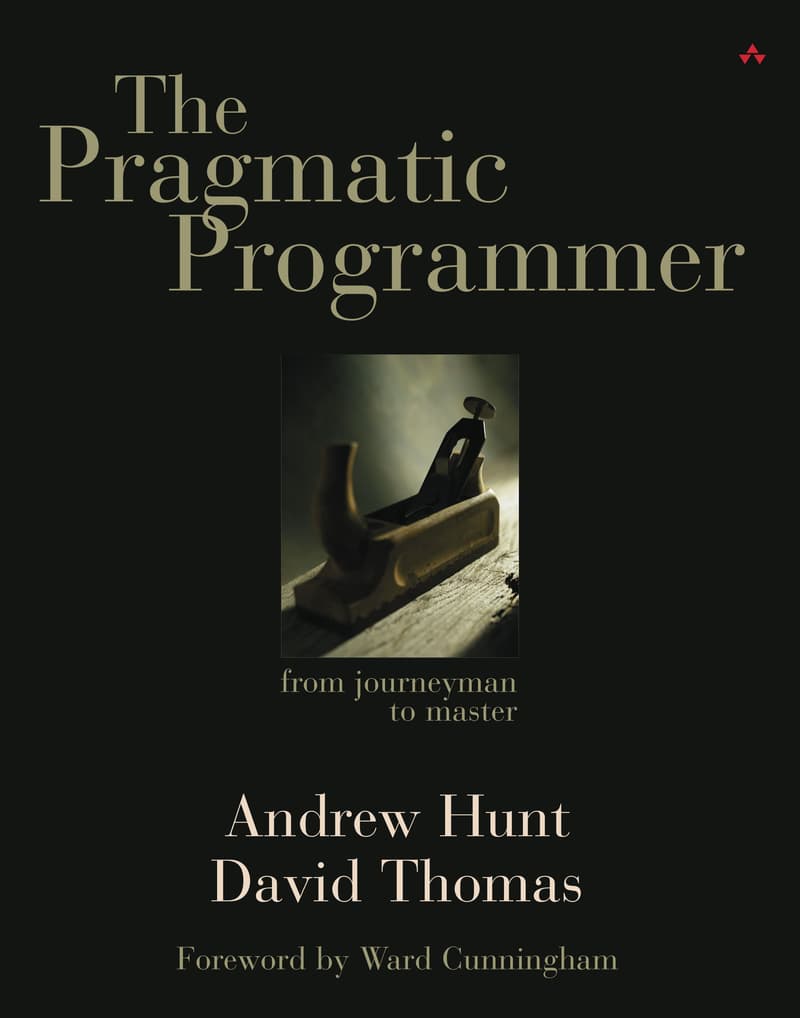Stepping outside my comfort zone doesn’t come naturally to me. I’m happiest behind my laptop, but every now and then, I know it’s important to try something new. This year, my family and I decided to do just that—and it turned out to be one of our most memorable weeks ever. Curious about what happens when you swap...